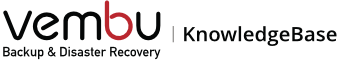Cause
The automatic software upgrade process may sometimes fail and its mainly due to unable to retrieve enough information from the database about the existing version.
Solution
To resolve this,Please follow the below steps in Vembu NetworkBackup Client machine
Stop the Vembu NetworkBackup application by going to"service.msc".
Take backup copy of conf,Reports,Plugins,plugin-data,data folder from the existing client installation: C:/Program files/Vembu/VembuNetworkBackup
Rename the Vembu Networkbackup folder in the installation location: C:/Program files/Vembu
Go ahead to uninstall from control panel.
Now reinstall Vembu NetworkBackup using 3.7 build, ensure you provide the same Networkbackup ID as used before in the installation wizard.
At final step of installation, uncheck the option “start the service” and hit finish.
Now go ahead and rename the data,plugins,plugin-data,Reports in the installation location and copy the already backed up folder to same location: C:/Program files/Vembu/VembuNetworkBackup
Steps to be done at backup server machine:
Login to mysql or postgresql database and then execute the following query
Delete from client_uuid where VembuBDR_id=”client_id”;
Here client_id must be the pervious used id of this client.
Once done, restart Vembu NetworkBackup application. Now login and check whether backup and restore works fine.