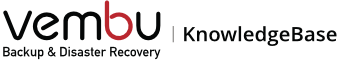Prerequisites
Please refer the below set of prerequisites for pushing Vembu Integration Service(VIS) agent successfully from the backup server.
- Hyper-V Role should be enabled and Hyper-V vmms service should be running in the host.
- Backup Server should be running in the elevated account to push the VIS Agent.
- Credentials of Hyper-V host you are trying to add should have administrative privileges and if the host is under domain, provide domain credentials.
- Powershell should be enabled in both the backup server and Hyper-V Host.
Remote powershell commands, registry and services of remote Hyper-V host should be accessible from Backup Server for checking and pushing the Proxy agent. So following things should be enabled in the Hyper-V Host:
- Remote Registry Service should be enabled
Winrm service should be enabled and running. To check that run the following command in PowerShell
"Get-service winrm"
"winrm quickconfig"
- Enable the Remote Powershell to allow remote powershell commands by executing below cmd in Powershell "Enable-PsRemoting -force"
Go through the following link if you face any issue - Troubleshooting Winrm
If firewall is ON, then inbound and outbound rules of local and domain firewall should be added in backup server and Hyper-V host for the below mentioned apps
- Windows Management Instrumentation [WMI]
- Remote Powershell
- Remote Registry
- Tcp Sockets[ Vembu Ports - 32004,32005,42005]
Add the Hyper-V Host as trusted host in the backup server to execute Remote Powershell.
- Powershell command: winrm s winrm/config/client '@{TrustedHosts=\"HYPERVHOST_NAME \"}';
Local group policy and User Access Control [UAC] should be configured to allow remote accessing.
If you face any issue in adding the Hyper-V Hostname in BDR UI then try adding the Hyper-V host IP.
If VIS is already installed in the Hyper-V host then adding the host will fail. So remove Vembu Integration Service and try to add the host again.