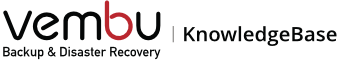Follow the below steps when MAC address of your machine has been changed and you are unable to log into the web console of Vembu client:
1) Open Services via run command → Type services.msc.
2) Find Vembu client service(Vembu NetworkBackup/Vembu ImageBackup/Vembu VMBackup).
3) Right click over it and stop the service.
4) Go to Installation Directory of Vembu Client and open the ‘Conf’ folder.
5) Delete the following file: macInfo.dtls.
6) Go to services and start the Vembu client service.
Try logging into Vembu client web console for successful verification.